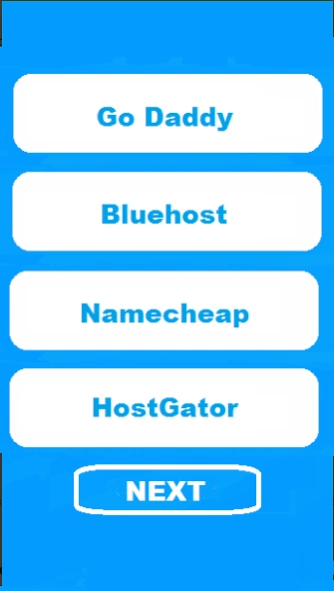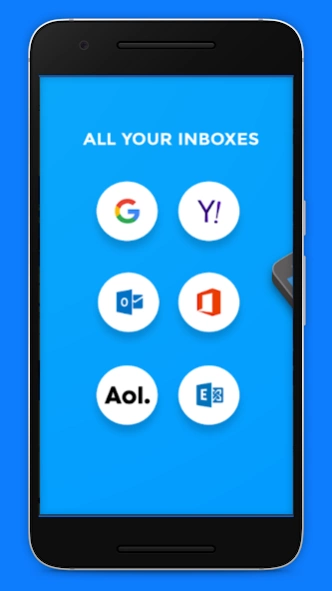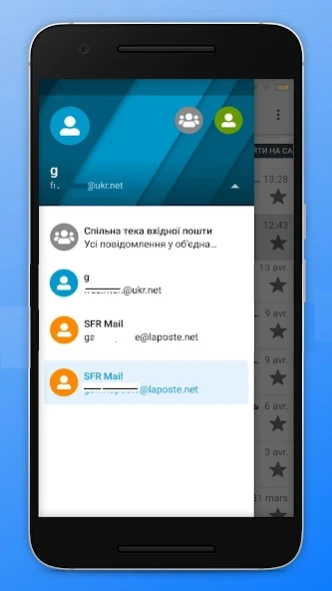Hosting Email 5.9
Continue to app
Free Version
Publisher Description
Hosting Email - Email client for GoDaddy, Bluehost, Hostgator, Hover, NameCheap, Web Mail
our email will work with a custom domain (address@yoursite.com), and it's typically straightforward to set up. You can use an email hosting plan to effectively replace your web host's service, or you can try one without having any hosting at all.
Translated into 45 languages
This app is for people using a unique email-address (Domain like yourname.com) and searching for a Webmail-interface (Email to Internet)
Email Hosting is a secure, independent and advertising-free mail service based on IMAP and POP3 . It offers security and a direct access to any mailbox without any installation effort and without data-consuming synchronization of the mailbox by working directly with your mailserver - so you don't need to change MX-records for your domain.
- Optimized for minimal data transfer (gzip compression of all data traffic)
- Easy to use
- Combined Inbox (for registered users)
- Provider-Independent (up to now more than 10 000 supported provider)
- Virus protection in real-time
- Malware protection using Google Safe Browsing
- Spam protection (for registered users)
- Notifications (using Google GCM)
- Integrated document viewer
- Integrated Autoresponder
- No Advertising
- IMAP and POP3
- International
- SSL and TLS
- STARTTLS
- SMIME
And more
About Hosting Email
Hosting Email is a free app for Android published in the Telephony list of apps, part of Communications.
The company that develops Hosting Email is EMAIL WORLD. The latest version released by its developer is 5.9.
To install Hosting Email on your Android device, just click the green Continue To App button above to start the installation process. The app is listed on our website since 2019-05-09 and was downloaded 4 times. We have already checked if the download link is safe, however for your own protection we recommend that you scan the downloaded app with your antivirus. Your antivirus may detect the Hosting Email as malware as malware if the download link to com.emailworld.web is broken.
How to install Hosting Email on your Android device:
- Click on the Continue To App button on our website. This will redirect you to Google Play.
- Once the Hosting Email is shown in the Google Play listing of your Android device, you can start its download and installation. Tap on the Install button located below the search bar and to the right of the app icon.
- A pop-up window with the permissions required by Hosting Email will be shown. Click on Accept to continue the process.
- Hosting Email will be downloaded onto your device, displaying a progress. Once the download completes, the installation will start and you'll get a notification after the installation is finished.